With the advent of powerful digital tools like the iPad and Procreate, artists and enthusiasts can now create stunning calligraphic works with ease and convenience. While there are many free procreate brushes available, our specially designed calligraphy brush stands out by achieving the crucial contrast between delicate upstrokes and bold downstrokes.
In this blog, we’ll delve into our free procreate brush pack for iPad calligraphy, exploring their benefits, and how to install and use them effectively. So, grab your Apple Pencil, and let’s get started!
Our free brush isn’t just for calligraphy—it’s also perfect for hand lettering. Plus, it comes with additional free resources to help you immediately enhance your digital calligraphy skills.
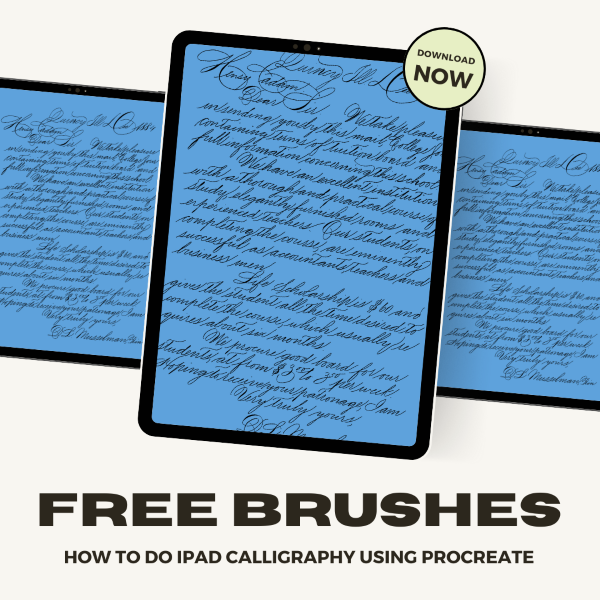
The Magic of Procreate for Calligraphy
Procreate has become the go-to app for digital artists, illustrators, and calligraphers due to its intuitive interface, powerful features, and vast array of customizable brushes. The app’s flexibility allows artists to mimic traditional calligraphy tools such as pens, brushes, and markers, offering a limitless playground for creativity.
Why Pressure Sensitivity Matters?
Brushes without pressure sensitivity are inadequate for true calligraphy. This is why most free brushes don’t provide the desired results. Our brush is designed specifically to meet the needs of calligraphers.

Why Use Our Free Procreate Brush for iPad Calligraphy?
While Procreate comes with a default set of brushes, our free Procreate brush is specifically designed for calligraphers and can greatly enhance your work. Here are a few reasons why you should consider using them:
- Variety and Customization: We have created pressure-sensitive brushes; each upward and downward stroke can add a distinctive touch to your art.
- Cost-Effective: As the name suggests, these brushes are free! You can experiment with different styles and techniques without spending a dime, making it perfect for beginners and seasoned artists alike.
- Ease of Use: This free Procreate brush is designed by experienced artists who understand the nuances of digital calligraphy. This means they are optimized for smooth performance and easy handling.
- Inspiration and Learning: Using these optimized brushes can inspire new ideas and techniques. They can also be a great learning tool as you explore different brush dynamics and how they affect your calligraphy.
How To Install And Use Our Free Procreate Brush
Installing and using procreate brushes is a straightforward process. Here’s a step-by-step guide to get you started:
Step 1: Sign Up with Your Email Address.
Enter your email and check your inbox for a confirmation email. Confirm your email to receive the brush.
Step 2: Download the Brushes.
Once you’ve received the email, download them to your iPad. The brushes will usually be in a .brush or .brush set file format.
Step 3: Import the Brushes into Procreate.
- Open Procreate and go to the Brush Library.
- Tap the “+” icon in the upper right corner to create a new brush set or select an existing set where you want to add the new brushes.
- Tap “Import” and navigate to the location where you saved the downloaded brush files.
- Select the .brush or .brush set file to import it into Procreate.
Step 4: Start Creating.
Once the brushes are imported, you can start using them immediately. Select the brush from your library and experiment with different settings to see how it performs. Adjust the size, opacity, and other settings to suit your needs.
Our pressure-sensitive Procreate brush adjusts the thickness of strokes based on the pressure applied, creating thin upstrokes and thick downstrokes essential for beautiful calligraphy. Additionally, the brush changes color, adding complexity to your work and aiding in mastering pressure control.
How It Works
- Light Pressure: Creates thin, delicate upstrokes.
- Heavy Pressure: Produces thick, bold downstrokes.
- Color Variation: Enhances your work and helps you learn pressure control.
